With the rise of Twitter-like social media apps in recent times, Instagram Threads has emerged as a potential contender to challenge Twitter’s dominance. Developed by Meta, Threads offers a platform where users can get verified, similar to Twitter and Instagram. If you’re interested in obtaining verification on Instagram Threads, here’s a comprehensive guide on how to do it.
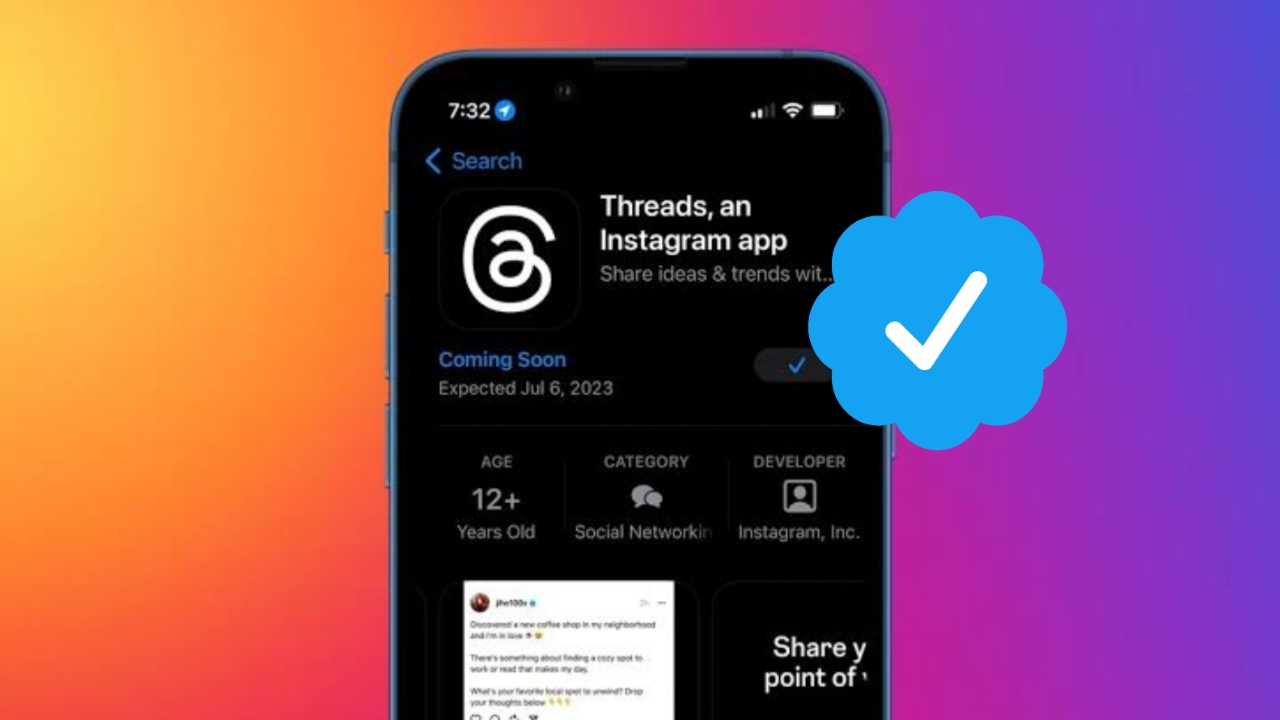
How to Get Verified on Instagram Threads
Please note that the verification process on Threads requires a monthly subscription fee. Here’s a step-by-step process to get verified:
Step 1: Ensure that you have an Instagram Threads account. Although you can’t get verified through the Threads app itself, you can access verification through the Instagram app. Open the Instagram app and navigate to your profile.
Step 2: Once you’re on your profile, tap the icon in the top right corner (three horizontal lines) to access the menu.
Step 3: In the menu, select “Meta Verified.”
Step 4: You’ll be directed to the Meta Verified menu in the Meta Accounts Center. If you’re not automatically taken there, select “Meta Verified” again at the bottom of the screen. In the Meta Verified menu, you can view the features available for verified users. Tap “Subscribe.”
Step 5: On the next page, confirm that the displayed profile is the one you want to use for the Meta verification process. Once confirmed, tap “Sign up.”
Step 6: Review the payment information on the new page. To subscribe to Meta Verified, you’ll need to pay a monthly fee of $15, which will be billed to your associated card. If you agree to the payment, select “Pay now” and choose the card you want to use for payment. If you don’t have a card on file, you’ll be prompted to enter one. Once you’ve selected your card, tap “Subscribe.”
Step 7: After subscribing, it may take up to 48 hours for Meta to review your profile and determine your eligibility for verification. Ensure that your profile meets Meta’s verification requirements, such as having your full name displayed, a profile picture clearly showing your face, and 2FA enabled. If Meta declines your verification request, you will be refunded.
Once your verification application is accepted, you’ll be verified across all your Meta accounts, including Facebook, Instagram, and Threads. This means you’ll receive the coveted blue checkmark on your profiles.
By following these steps, you can enhance your presence on Instagram Threads and enjoy the benefits of a verified account.
