Wondering if someone has blocked you on WhatsApp? It can be frustrating not knowing if you’re being ignored or if you’ve been blocked. WhatsApp doesn’t send you a notification when you’ve been blocked, but there are a few signs you can look for to determine if someone has blocked you.
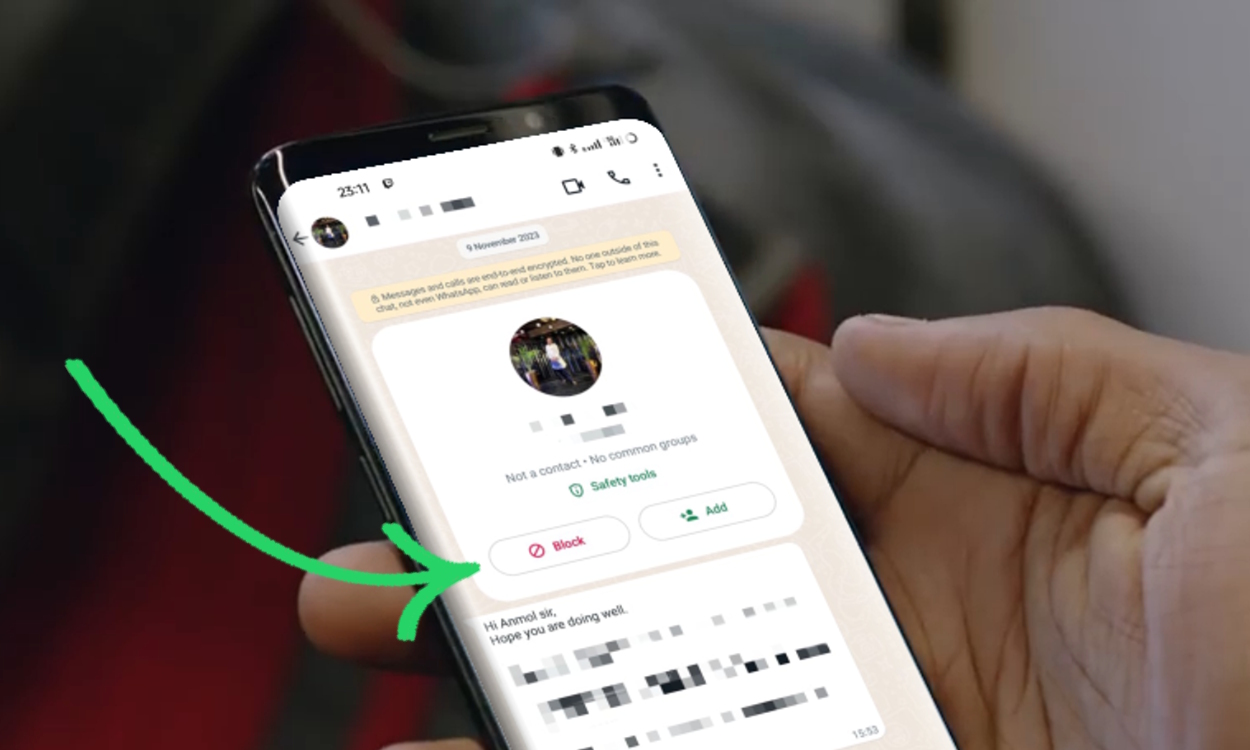
Here’s how to know if someone blocked you on WhatsApp:
1. No Last Seen or Online Status
If you can no longer see someone’s Last Seen or Online status, it could indicate that they’ve blocked you. However, it’s worth noting that the person may have simply disabled these settings or changed their privacy settings, which can hide this information from everyone or specific people.
2. Profile Picture and Status Updates Are Hidden
If you can no longer see their profile picture or status updates (such as a “text” or “image” update), it’s another sign that they may have blocked you. When you’re blocked, you won’t see their updated profile picture or status at all.
3. Message Sent but Not Delivered
When you send a message to someone who has blocked you, you’ll notice that:
-
Only one check mark appears (message sent).
-
The second check mark (which indicates the message was delivered) will never appear.
This happens because the message is not being delivered to the person who blocked you, even though it was successfully sent from your side.
4. Can’t Make Calls or Video Calls
If you try to call someone on WhatsApp and the call never goes through (it keeps ringing but never connects), this could be a sign that you’ve been blocked. If someone has blocked you, you won’t be able to make voice or video calls to them.
5. Group Chats Behavior
If you were in a group chat with the person and they suddenly disappear from the chat, this might indicate they’ve blocked you. When someone blocks you, they are removed from all group chats, and you will no longer be able to see their messages in the group.
If you try to add them back into the group and the app doesn’t allow it, this is another confirmation that you’ve been blocked.
6. Message Delivers but No Response
If you send a message and see one tick mark (message sent), followed by no response over time, and they haven’t changed their status or profile picture either, there’s a chance that you’ve been blocked. However, they could also just be ignoring you, so this is not a conclusive indicator on its own.
What If These Signs Are Present?
It’s important to consider that these signs could also be a result of other things, like:
-
The person may have disabled their Last Seen status, profile photo, or status updates for privacy reasons.
-
The person may have poor network connectivity.
-
They may have uninstalled WhatsApp temporarily.
If you’re still unsure, the best approach is to reach out to the person via other means to confirm, without jumping to conclusions.
Conclusion
While there’s no official notification when someone blocks you on WhatsApp, the signs listed above can help you determine if you’ve been blocked. Keep in mind that these signs aren’t always conclusive, so it’s always a good idea to consider other possibilities as well.
