Instagram Threads is the latest addition to the social media app landscape, and it’s generating a lot of interest. While there have been numerous Twitter alternatives aiming to make their mark, such as Bluesky and Mastodon, Instagram Threads sets itself apart.
What is Instagram Threads?
Instagram Threads is a new social media platform that integrates with your existing Instagram account. Developed by Meta, the same company behind Facebook, WhatsApp, and more, Threads focuses on text-based communication, resembling Twitter in many ways.
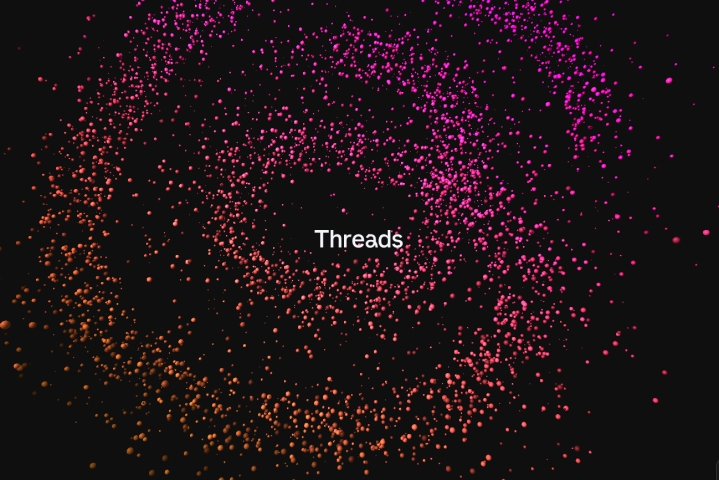
With Threads, you can create posts up to 500 characters long, share links, post photos and videos (up to five minutes in length), engage with other users’ posts through replies, and repost content from other accounts onto your profile.
How to Download Instagram Threads
To get started with Instagram Threads, you’ll need to download the app, even if you already have an Instagram account. Here’s how to download it on both iOS and Android devices:
Step 1: Open the App Store on your iPhone or the Play Store on your Android phone.
Step 2: In the search bar, type “Instagram Threads” and look for the app with the white @ symbol on a black background.
Step 3: Tap on the app and select “Get” (iOS) or “Install” (Android) to download and install Instagram Threads.
How to Sign Up for Instagram Threads
Once you have the app installed, it’s time to sign up for an Instagram Threads account. Follow these steps to get started:
Step 1: Open the Threads app and tap “Log in with Instagram” to sign in using your existing Instagram account.
Step 2: Choose whether to import your profile info from Instagram or enter your bio, link, and profile picture manually. Tap “Next” when finished.
Step 3: Select either a Public or Private profile and proceed to the next step.
Step 4: You’ll see a list of people you follow on Instagram. Choose to follow all of them or select specific individuals. Alternatively, you can skip this step.
Step 5: Tap “Join Threads” to complete the sign-up process.
How to Use Instagram Threads
Using Instagram Threads is straightforward and user-friendly. Here’s a brief overview of the main sections:
- Home: This page displays Threads and posts from the users you follow, as well as recommended posts from others. It’s similar to the “For You” page on Twitter.
- Search: Explore recommended accounts and search for specific users. You can also clear your search history from this page.
- Compose: Tap the Compose button to create a new post and share your thoughts.
- Activity: Access your notifications and see all your recent activity.
- Profile: View and edit your profile, access settings, and link to your main Instagram account.
Do You Need an Instagram Account for Instagram Threads?
Yes, to use Instagram Threads, you need an existing Instagram account. If you don’t have one, creating an Instagram account is easy. Simply download the Instagram app or visit the Instagram website, and follow the sign-up process using your desired credentials.
Is There a Desktop Version of Instagram Threads?
Currently, Instagram Threads is only available for iPhones and Android phones. There is no dedicated desktop app or website for Threads. While a desktop version is reportedly in development, there’s no specific release date announced.
With Instagram Threads gaining traction and offering a unique approach to social media, it’s worth exploring if you’re looking for an alternative platform to share your thoughts and engage with others.
