What’s New with the Galaxy Tab S10 FE?
Samsung has released the Galaxy Tab S10 FE, a new version of its popular budget tablet. Just like the older version (the Tab S9 FE), this one is made for people who want a good Android tablet without spending too much.
But this new version doesn’t bring a lot of big changes. The biggest updates are a new chip for better performance and a slightly better camera on the back.
 Design & Display: Looks the Same, But That’s Okay
Design & Display: Looks the Same, But That’s Okay
The Galaxy Tab S10 FE looks almost the same as the one before it. It still has:
-
An aluminum body
-
Medium-sized bezels around the screen
-
A spot to attach the S Pen magnetically at the back
Its size is nearly the same too—only a little bit thinner. It’s also still water- and dust-resistant (IP68 rating), which is great for this price range.
The screen is a 10.9-inch LCD display with:
-
2304 x 1440 resolution
-
90Hz refresh rate (smoother scrolling, but not as good as 120Hz)
-
Up to 800 nits brightness
It’s not an OLED screen, but for a cheap Android tablet, that’s expected.
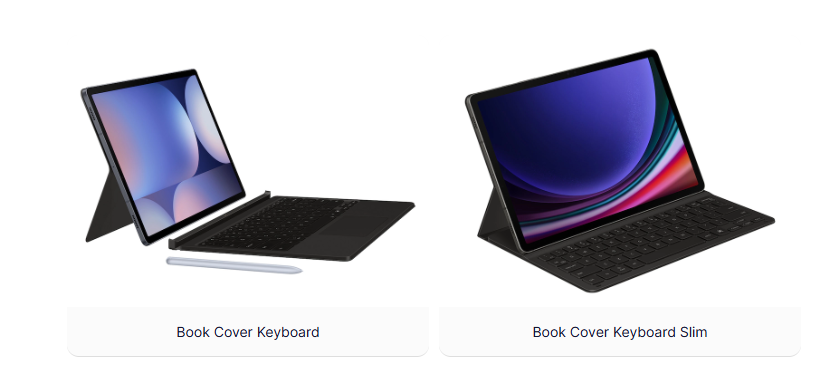 Stylus & Keyboard: Writing and Typing Made Easy
Stylus & Keyboard: Writing and Typing Made Easy
Samsung includes the S Pen stylus in the box for free—great for taking notes or drawing.
There are also keyboard accessories available:
-
Book Cover Keyboard: Includes a keyboard and trackpad, costs $200
-
Book Keyboard Slim: A simpler version without a trackpad, costs $140
These are optional and sold separately.
Performance: Faster Chip, Smoother Experience
The Galaxy Tab S10 FE runs on Samsung’s new Exynos 1580 processor, which is faster and more efficient than the older chip used in the S9 FE.
You can choose between:
-
8GB RAM + 128GB storage
-
12GB RAM + 256GB storage
Both versions have a microSD slot, so you can add more storage. It also supports Wi-Fi 6 and Bluetooth 5.3. A cellular version is available too for an extra $100.
Software & Features: Android 15 with Samsung’s Touch
The tablet runs on Android 15 with Samsung’s One UI. It also comes with cool features like:
-
Circle to Search – Use the S Pen or finger to circle something and search on Google
-
Solve Math – Write math problems in Samsung Notes and solve them instantly
-
Handwriting Help – Makes your writing look neater
-
Object Eraser & Best Face – Edit your photos easily
-
Auto Trim – Makes highlight clips from your videos
-
Galaxy AI Key – Use AI features with just one button on the Samsung keyboard
Some creative and productivity apps come pre-installed too, like Goodnotes, Clip Studio Paint, and LumaFusion.
Samsung promises 7 years of software updates, which is rare for a budget Android tablet.
Battery & Charging: Same Size, But Better Efficiency
The tablet has an 8,000mAh battery, just like the older model. But the new processor is more efficient, so battery life may be slightly better.
Good news: It supports fast 45W charging, meaning it charges quickly (but you’ll need to buy the charger separately).
Camera: Small Improvements
Samsung upgraded the back camera from 8MP to 13MP, so photos should be a bit better. The 12MP front camera remains the same and is great for video calls.
Should You Buy the Galaxy Tab S10 FE?
The Samsung Galaxy Tab S10 FE is not a major upgrade from the Tab S9 FE. It’s thinner, a bit faster, and has a slightly better camera—but it also costs $50 more.
Still, if you want a reliable budget tablet for work, school, or entertainment, and you’re not too worried about having the latest tech, this is a good option. Plus, with 7 years of updates, it’s a long-lasting device for the price.
Final Thoughts: Worth It for First-Time Buyers
If you already own the Galaxy Tab S9 FE, you probably don’t need to upgrade. But if you’re new to Samsung tablets and want a budget-friendly Android tablet that’s fast, comes with a stylus, and lasts long, the Galaxy Tab S10 FE is worth checking out.
